Welcome to this training video that will show you how to build your own website with your own custom domain name such as “JohnDoe.com” or” WidgetCorporation.com.”
This video training is perfect if you want a professional website without spending a lot of money and you’re a small business, a solopreneur, or if you’re an individual who would love to have a professional website to serve as an electronic portfolio or resume for getting a job. It’s helpful even if you just want to start a blog.
You’ll not only learn how to purchase website hosting, how to choose your own domain name, and how to build a website with WordPress, you’ll learn that this is all simple enough that you can do it in 3 minutes!
Intrigued? Watch the video! 🙂
(Note: My webhost updates and improves their webpages. Some steps may vary from the video, but it’s still ultimately the same process.)
Imagine Having Your Own Website (finally) and NOT Having to Pay Someone 1,000’s of dollars to Create It!
Start a website by visiting the Web host mentioned in this video at: http://goprowebhosting.com
Free PDF Guide to Go with the Video
Download my FREE PDF guide that accompanies this video. It will walk you through a step-by-step checklist for building your own website that you can print as a reference.
Make Your Website Look Awesome with a Professional Theme!
WordPress “Themes” are essentially templates that give your website its unique and professional look. They can also add additional functionality when customizing your website.
Professional Web designers create themes and then make them available for free or for a small fee.
Companies such as StudioPress (who I highly recommend) offer a solid framework with a great selection of theme designs. They are affiliated with the insanely popular blog site Copyblogger.com.
Elegant Themes is also a great company. They even offer multiple themes for one low price giving you the option to try several on your site!
Free themes are fine when starting with WordPress, such as the “TwentyTwelve” and “TwentyThirteen” themes that come with a new WordPress installation… they’re actually solid themes, but they can easily become difficult to customize. So what I have learned from experience is that buying a professional theme early on is well worth it long-term in terms of professionalism and customization options. Play with several themes, find one you love, then stick with it!
Check out the themes I use by visiting:
Thank you for your interest in this Building a Website Pro training! I sincerely hope you found the Building a Website in Three Minutes video and this checklist helpful.
All the best to you and to your Internet success! 🙂
~Michael
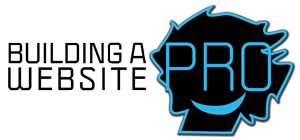

Am I missing something? I clicked on your video tab, but don’t see any videos.
Hi Luke. Thanks for your comment. The embed code was messed up with a recent update. I’ve got it fixed now.