Anyone building a website will eventually need to choose a website address or “domain name” for their website if they want it accessible to the world of the Internet. Just like a physical street address helps people find you in person, a Web address is your location on the Internet where people can find your website and find you.
First and foremost, if you’re building your own website, you absolutely must have your own custom domain name. You do not want an unprofessional domain name with someone else’s name branded in it like “www.buildingawebsitepro.BLOGSPOT.com” (note the “Blogspot” part). Even though you can create a website for free with services like that, it’s never truly your own website, and you give up a lot of flexibility and freedom in the goals you want to accomplish with your website.
In a brick and mortar setting, hosting your website on a site like Blogspot.com would be like owning a cubicle in someone else’s office building. Yes, you may have that professional little cubicle to call “yours” for your business, but you’re still in another business’s building… and it’s better to have your own professional business space just for you that’s under your control. Ultimately, I’m sure you would agree that a Web domain name is much more professional without another company’s name in it.
In short, if you’re serious about having your own website, save yourself the pain and trouble in the future, and invest in your own website now with your own domain name.
Now that that’s out of the way, it’s time to learn my tips for choosing your domain name to help maximize your online success!
Here are 7 tips for choosing the right domain name for you or for your business online.
1) Answer This: What is the Main Purpose of Your Website?
Before you choose your domain name, answer the question, what is the main purpose of your website? Before you can choose a name, you need to know your site’s purpose. If you are a recent graduate who wants to create an eportfolio about yourself, then the domain name could have your name in it. If you are a small business with an established business name, you will likely want your business name in your domain. Or, if you sell a specialty product like handmade purses, or handmade wood carvings, you might want the word “handbag” or “wood carvings” in your domain name, respectively.
Just like www.BuildingAWebsitePro.com is the professional domain name I chose for my site that focuses on building websites, you want to have a domain name that is personal to you or branded for your business. Whenever possible, give your potential domain the “Domain Test.” If someone only read your domain name, would they know what you offer or what they might find on your website? Look at mine again. Does “BuildingAWebsitePro.com” give you at least some idea that the site is about building a website? Do the same with your website domains when you can.
2) Avoid Hyphens, Numbers and the Word “The”
If you haven’t searched for available domains yet, you’ll soon discover that you are going to have a lot of great domain name ideas that are already owned by someone else. Don’t be discouraged. There is always something you can do to find one that will work for you, but avoid these strategies:
Avoid using hyphens. One thing you’ll be tempted to do is add hyphens to your domain because the hyphenated version is actually available. For example, when you find that MovieStarWoodCarvings.com is taken, you decide to buy Movie-Star-Wood-Carvings.com instead. Don’t do it! Hyphens are hard to describe verbally, and make your site easy to forget. Hyphenated domain names also do not look as professional. Yes, hyphenated websites can still rank in search engines, but I believe there is no need to use them since there are other creative solutions. And there is some evidence that people are less likely to click on hyphenated websites.
Avoid using numbers. If possible, avoid using numbers as they can cause confusion. If I told you verbally that my website is “Five Alive dot com” would you type the number “5” or would you spell it out as “five?” A good rule of thumb is if you think someone will be confused by your domain name, they probably will, so brainstorm new options.
Avoid using the word “the” at the beginning of your domain. The word “the” can also cause confusion. If I told you verbally to visit the Last Man Standing dot com website, you might not realize that the “the” is part of the address. And, trust me, you want to do as little explaining of your website address as possible. You want it easy to share and easy for users to find. This leads me to my next tip.
3) Make it Unique, Easy to Type and Remember, and Short (and Avoid Clever)
People more easily remember things that are unique… website addresses included. Even though every domain is unique by design, avoid choosing domains that are really similar to the name of an existing site such as making an existing domain name plural. You don’t want people to confuse your site with someone else’s. Most short domains are taken, but try to keep it as simple as you can. Avoid trying to be clever in your spelling. Picking the domain WoodCarvingZ.com (spelled with a “Z”) might seem clever, but it will cause you pain in the future when you have to explain it. And people are likely to forget it’s spelled with a “z.”
A clearly-named Web address always trumps a clever one. <== Tweet This!
You will need to decide whether it’s more important to have a keyword-based or brand-based domain name for your site. For my website, BuildingAWebsitePro.com, I chose a keyword-based name. The keyword phrase, “building a website” is one that thousands of people search for each month. I chose that to help people find my website organically when they search for those keywords.
Another option is to choose a brand-based domain name. Companies like Google.com, Pinterest.com and Amazon.com all use brand-based domains. Before the whole world knew Google, people were saying, “What’s a Google?” It’s not indicative of a product or service at all, but Google became a unique brand name. While creating a new word like “Google” could work for you too, I suggest a more descriptive address. However, if you want to play with some completely unique word ideas, there are free sites like Dotomator.com or Unique-names.com that will create unique ideas for you that may inspire your name selection!
4) Write Down 5 to 10 Domain Name Ideas
Now that you’ve learned some dos and don’ts, write down 5 to 10 domain name ideas. You can also just write down a list of 10-20 keyword ideas and start mixing them together to help you form domain name ideas. Use these ideas for the next tip.
5) Check Your Domain Name Ideas for Uniqueness (and Avoid Copyright)
Take each of your domain names and see if they are available. I use GoDaddy.com to check whether domains I want are available. You don’t need to buy anything in this step, but I do use GoDaddy.com to buy all my domains. For anyone who plans to have more than one domain name, I suggest buying them through GoDaddy. It makes domain name purchasing very easy and you can almost ALWAYS purchase domain names cheaper through GoDaddy than anywhere else. They also provide bulk domain buying discounts if you’re really serious about stocking up on your favorite available domains. Even if you choose to buy your domains somewhere other than GoDaddy, it’s still a great way to search for available domain names.
Once you’re on GoDaddy.com just put a potential domain name into the “Search for a new domain” box, and click “GO.” (At the time of this writing, you can also paste a list of domains in the link under the box that says “Bulk Domain Search.”) On the results page, it will tell you whether or not your domain is available. Again, you do not need to buy it here, but this is to help you find one that is available.
If you find a domain that is available but you want to be sure to avoid copyright infringement, visit copyright.gov and search before you buy.
6) Verify That Your Domain Name is Available as a .com
I recommend to clients to always get the “.com” version of a domain, if possible. This is what people are accustomed to seeing and is the most common and professional-looking domain extension. I recommend this regardless of whether you’re a business, non-profit organization, or individual. Finding a branded .com is harder for people with more common names or common business names. But for people with a unique name, such as my last name, “Szapkiw,” it can be much easier. “Szapkiw.com” was definitely not taken and very easy to purchase. 🙂 I also purchased the combination of my first and last name: michaelszapkiw.com.
If you can’t get your exact name, there are always ways to be creative. But ultimately, it will serve you long-term to own your name or business name on the Internet.
If you absolutely cannot find a workable domain in the .com, I recommend the “.net.” The “.org” would be my third choice. Also, if you are in a country that uses a country extension (e.g. YourSite.co.uk), that could be a great choice and it could function just as well for you as a .com. For those in the United States, however, definitely get the .com.
7) Use a Keyword Tool Like Google Adwords Tool or Long Tail Pro for Popular Keywords and Use Relevant Modifiers for Difficult-To-Find-Available Domains
Whether you’re building a full-scale business or just creating a narrowly-focused niche website, you will find value in learning more about the literal keywords and keyword phrases people type into Google when they search for the service or product that you have to offer.
For example, let’s say I want to create a niche website that only sells specialty billiard cues. In my mind, I might think that people would naturally search Google using the keyword phrase “billiard cues.” So I decide to buy BilliardCues.com. But, if I had done keyword research prior to buying my domain, I would have found that most people type the phrase “pool sticks” and not “billiard cues.” This is just an example… I actually don’t know which of those two phrases gets more searches. The point is that it can be helpful to consider the keywords people actually use. Most search engines do give weight to domains that contain specific keywords in them. If you own AwesomePoolSticks.com, Google will likely assume your site involves pool sticks. This can help influence the domain name you choose.
Keyword Tools That Can Help You Choose a Domain Name
Consider using a keyword tool such as Google’s free AdWords Keyword Tool. Visit http://adwords.google.com. There you can search for a word or phrase that is related to your topic of interest. Then click on search and Google will give you a list of related keywords and also tell you how many people are searching for those keywords. This can help you see what people are literally typing into Google when they search for what you have to offer.
I also suggest a great tool called Long Tail Pro that helps you find keywords even faster and more thoroughly. It’s a good way to find the keyword “diamond in the rough,” so to speak. Once it finds a great list of keyword combinations, you can also have it search to see if they are available as domain names ALL IN ONE STEP without copying/pasting into GoDaddy! Pretty cool! I won’t go into detail here, but it’s a great tool that I use regularly and it has helped me find available websites that have helped me make money online. Watch a Short Video About Long Tail Pro Here.
Consider Domain Modifiers
In your search for the “perfect” domain, be aware that nearly all one-word domains are taken. And you will also find that two-word domains are scarce as well. But if you use a keyword tool, find a keyword phrase that has moderate to high search volume but is not available as a .com, consider adding a word modifier. I mentioned PoolSticks.com, which is taken, but I also mentioned AwesomePoolSticks.com, which is available at the time of writing this. That’s a domain example that uses a modifier. Find a word that you can add to a popular keyword phrase. While “awesome” wouldn’t be my first choice in this case, it does qualify as a modifier. I could have also tried ElegantPoolSticks.com or BambooPoolSticks.com if I wanted to create a niche business for bamboo cues… why not?! 🙂 Like I mentioned before, there are always ways to be creative, so get creative while still sticking to the other tips I’ve shared.
Those are my 7 tips for choosing the right domain name for you or for your business online. Regardless of the domain name you choose, when it comes to search engine optimization (SEO) and the ultimate success of your website, it’s all about quality content, a professional design, and a commitment to producing a quality website. Once you have found a domain that’s right for you, you’re ready to purchase and start building your website!
Website Domain Action Guide
In summary, here are your action steps for choosing the best domain for your website:
- Identify your site’s main purpose and decide what your long-term goals are for the site
- Decide whether it’s more important to have a keyword-based or brand-based domain name for your site
- Create a list of 5 to 10 domain name ideas that contain your keyword phrase (found in the Google Adwords Tool or in Long Tail Pro) OR brainstorm unique brand name ideas for your site
- Search GoDaddy.com to find an available domain from your list. Add more ideas to your list if none of the existing ones are available.
- Choose your domain name and register it with webhosting for your site using my preferred Web host called Bluehost. For additional help with setting up your Web hosting and purchasing your domain name, watch my free video tutorial where I build a website from scratch in 3 minutes. (I even have a timer running during the 3-minute setup part!)
Do you have your own methods for choosing the right domain name for a new site?
What questions do you have about finding the best Web address?
Leave your thoughts in the comments below!
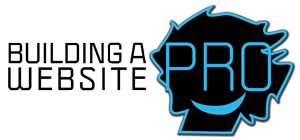


Great blog! Is you theme custom made or did you download it from somewhere?
A design like yours with a few simple tweeks would really mwke my blog
stand out. Please let me know where you got your theme.
Appreciate it
Hi! Good question. I use the Thesis theme for my website currently. I adjusted it some, but there are many customizations you can make right “out of the box.” You can check it out here: https://buildingawebsitepro.com/thesis. All the best to you.